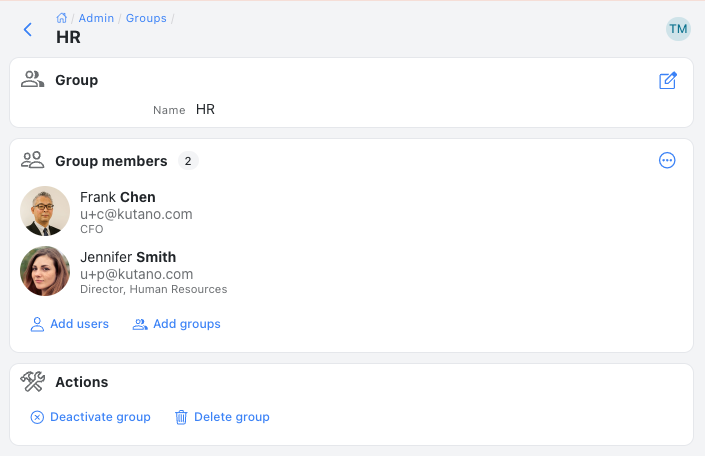Manage Groups
This page is used to manage the list of groups who have access to the workspace. Groups can be valuable when you want to include them as members of multiple Status Sheets but allow the group to keep changing. For example, you may want to create a group called "HR" which will include all of the members of the Human Resources group in your company. The members change over time so you can keep updating the HR group. By adding the HR group to a Status Sheet, you can allow whomever is currently in the HR department to have access to that Sheet.
You can access this page from Workspace Admin → Groups item on the Sidebar menu.

The top portion of the page allows you to specify which groups to display. You can use the filter to select Active or Inactive groups.
Adding a Group
- To add a group, click on the
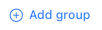 button. This will bring up the Add group dialog.
button. This will bring up the Add group dialog.
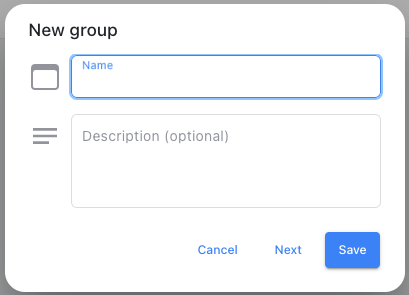
- Enter the name of the group, description and click on the Save button.
- The group will be added to the list of groups.
Adding Users to a Group
Once the group is created, you can add users to the group.
- Click on the
 menu button to the right of the group button and select Add users. This will bring up the Add users dialog.
menu button to the right of the group button and select Add users. This will bring up the Add users dialog.
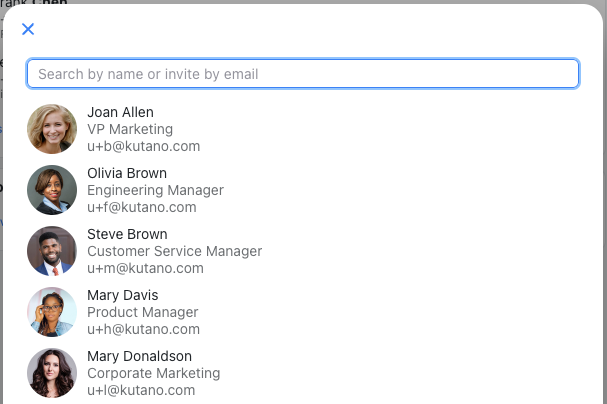
- Click on the name of an existing user to add them to the group. They will immediately be added to the group.
Groups Actions
For each group there is a ![]() menu that provides a list of actions that are available for that group.
menu that provides a list of actions that are available for that group.
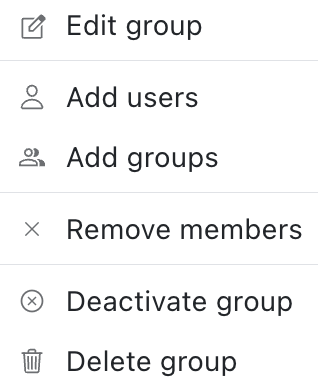
- Edit group - edit the profile details for the group.
- Add users - provides a way to add users to the selected group.
- Add groups - provides a way to add groups within the selected group.
- Remove members - remove one or more members from the selected group.
- Deactivate group - sets the group's status to deactivated so that it no longer participates in the weekly status process.
- Delete group - removes the selected group from the workspace.
Group detail
If you want to see additional details about a group, click on the group and you will see the full detail page.