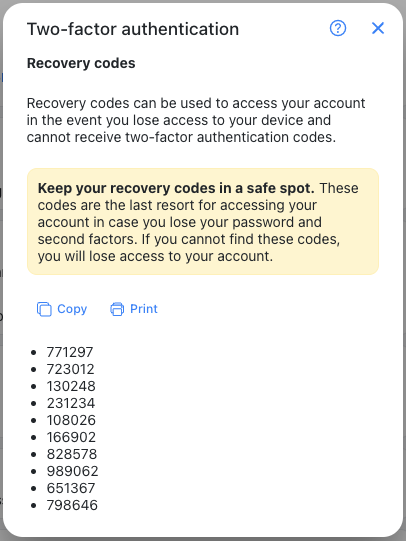Two-Factor Authentication
For an added layer of security, you can turn on two-factor authentication (2FA) for your account.
How 2FA works:
- You will need to have access to your mobile phone when you sign in.
- You will be prompted for a verification code and your password each time you sign in.
- You can choose to send your verification code by text message or from an authentication app.
Go to the User Settings Page
To enable Two Factor Authentication go to the User Settings page and use the Security section.
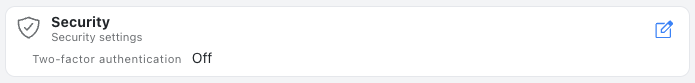
Click on the ![]() icon to change the security settings. The Two factor authentication dialog will be displayed.
icon to change the security settings. The Two factor authentication dialog will be displayed.
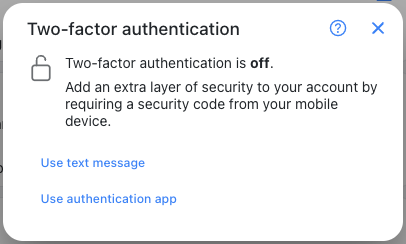
The first step is to choose how you want to receive the verification codes.
The following options are available:
- Use text message - Select this option if you want to receive an SMS text message to your mobile phone with the verification code.
- Use authentication app - Select this option if you want to use an authenticator app on your mobile phone to receive the verification code. Some common authenticator apps on iPhone and Android include Google Authenticator and Microsoft Authenticator.
Use Text Message
If you click the Use text message button you will see the following:
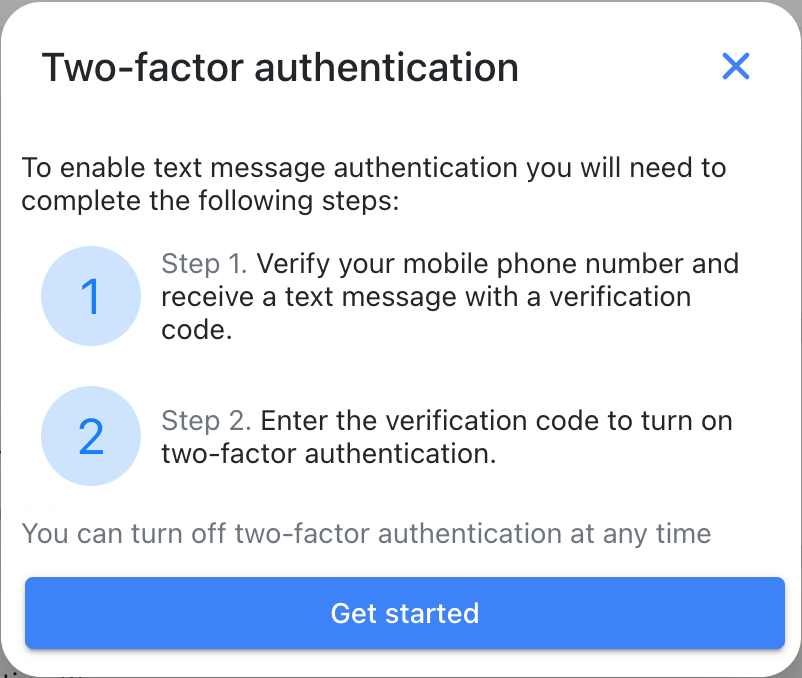
Click Get started to begin the process.

Enter your mobile phone number and click Verify phone number.
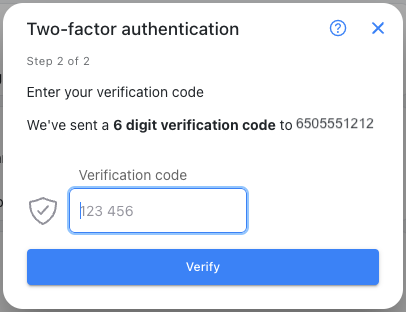
You should now receive a verification code via SMS text message.
Enter the code and click Verify.
Once you have correctly entered the code you will see a confirmation that the 2FA setup is complete.
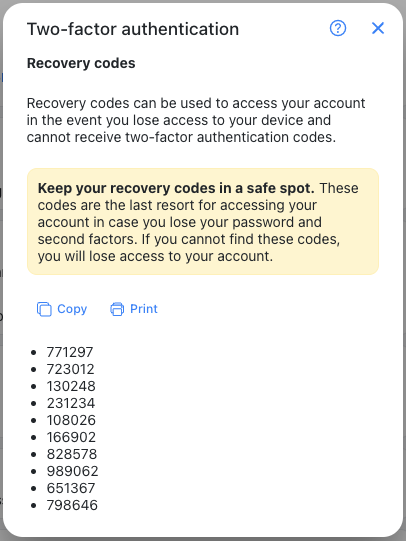
This page also includes backup verification codes that can be used if you lose your phone and can no longer authenticate using the normal process. If you lose access to your phone and do not have one of these codes then you will locked out of your account. However, if you do get locked out, your workspace administrator can reset your 2FA settings so you can regain access to your account.
Use Authentication App
If you click the Use authentication app button you will see the following dialog:

If you are already using an authentication app then open the app. If you do not yet have an authentication app then install the app now.
Click on the Continue button.

You will now see a QR code that can be used to setup your authenticator app.
Start the app and click on the button to add a new account.
If you are using Google Authenticator you can click on the (+) button and select the Scan QR code option. You will then be able to scan the QR code and the account will be created.
When you have added the account to your authenticator app, return to Kutano and click on the Continue button.
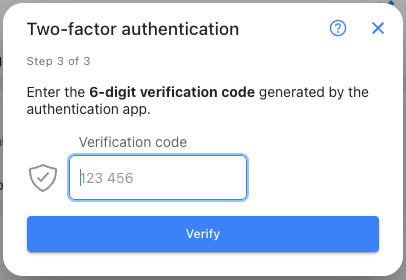
You will now be prompted to enter a verification code supplied by the authenticator app.
Enter the code and click Verify.
Once the verification is successful you will see a list of backup code that you can use if you lose access to your authenticator app. See the above section for further details on backup codes.