Sign In to Kutano - Passwordless Authentication
Passwordless Sign-In
Kutano uses modern, passwordless authentication for your security and convenience. No passwords to remember, reset, or worry about being compromised. Simply choose from three secure sign-in methods.
You'll need to sign in to Kutano when:
- You're accessing the application for the first time
- Your previous session has expired
- You're using a new device or browser
Accessing the Sign-In Page
To reach the sign-in page:
- Go to the Kutano website at kutano.com
- Click the Sign In button in the top navigation bar
You'll then see this sign-in screen:
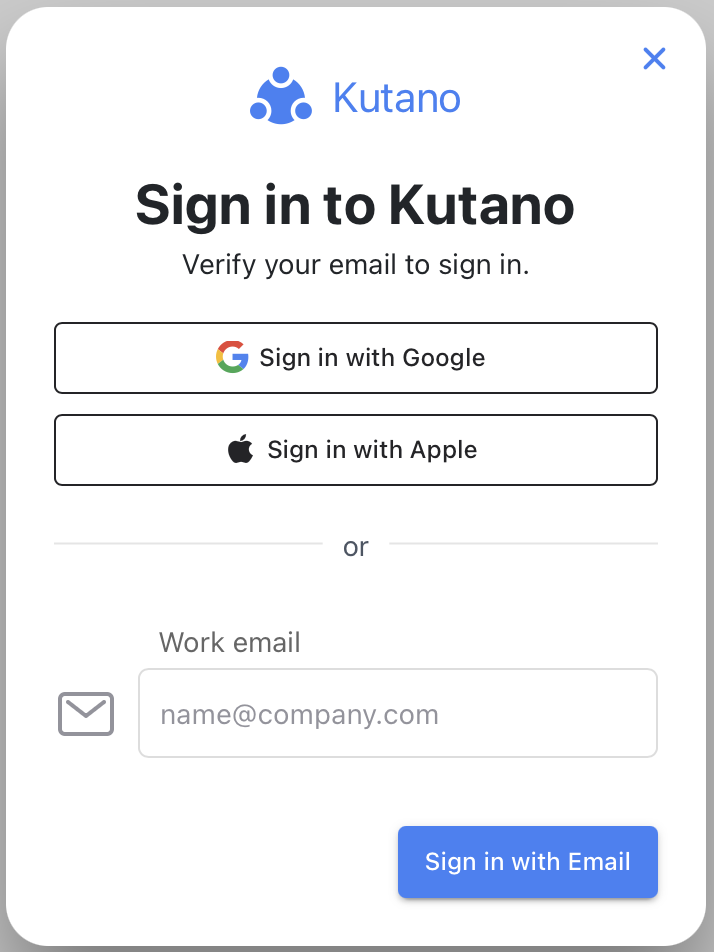
Choosing Your Sign-In Method
Kutano offers three convenient ways to sign in:
Option 1: Sign in with Google
Best for: Users who already have a Google account and prefer not to deal with email verification codes.
How it works:
- Click the Sign in with Google button
- You'll be redirected to Google's sign-in page
- Select or enter your Google account credentials
- After successful authentication, you'll be automatically returned to Kutano
Option 2: Sign in with Apple
Best for: Users with Apple devices who want to use their Apple ID.
How it works:
- Click the Sign in with Apple button
- You'll be redirected to Apple's authentication page
- Verify your identity using your Apple ID
- After verification, you'll be automatically returned to Kutano
Option 3: Sign in with Email Verification
Best for: Users who prefer to use their work email directly without linking to Google or Apple accounts.
How it works:
-
Enter your complete work email address in the email field
-
Click the Sign in with Email button
-
Check your email inbox for a secure verification code (arrives within one minute). The email will look like this:
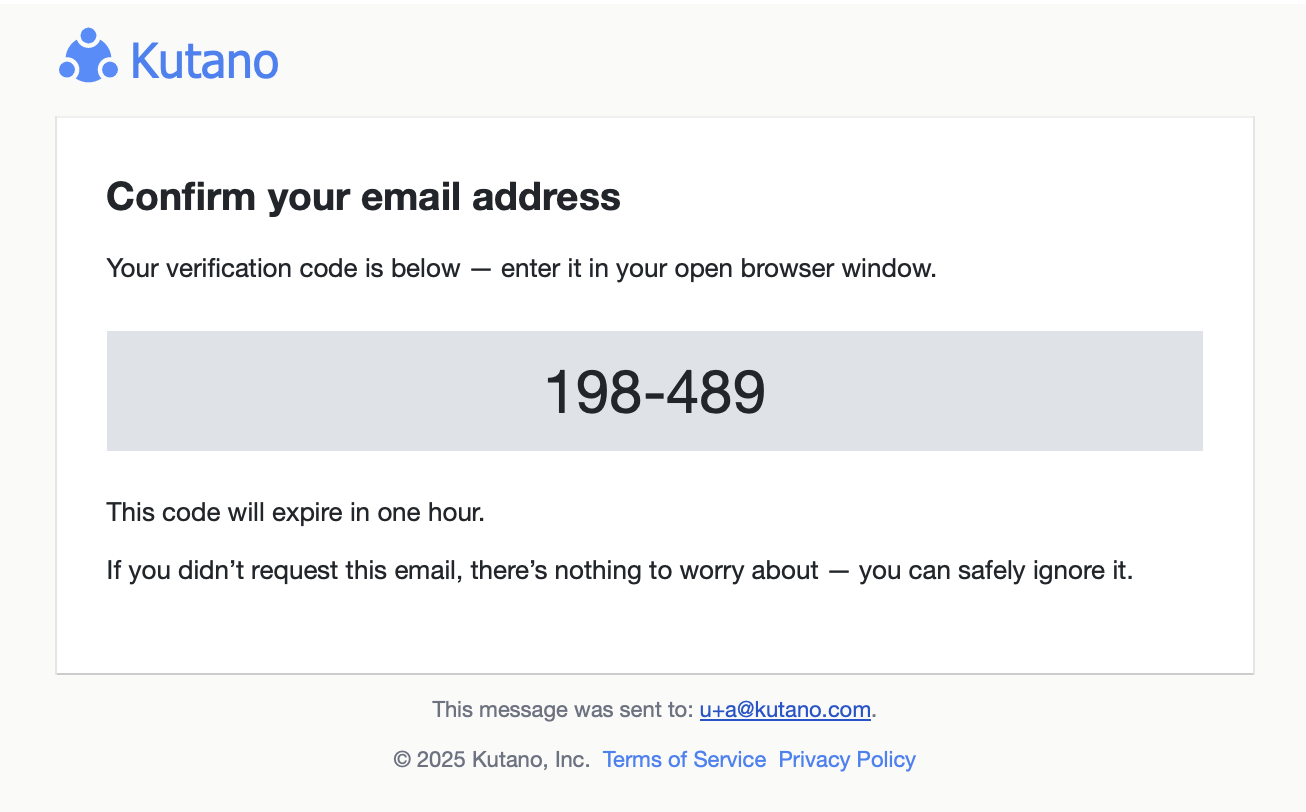
-
Enter the 6-digit code into the verification dialog:
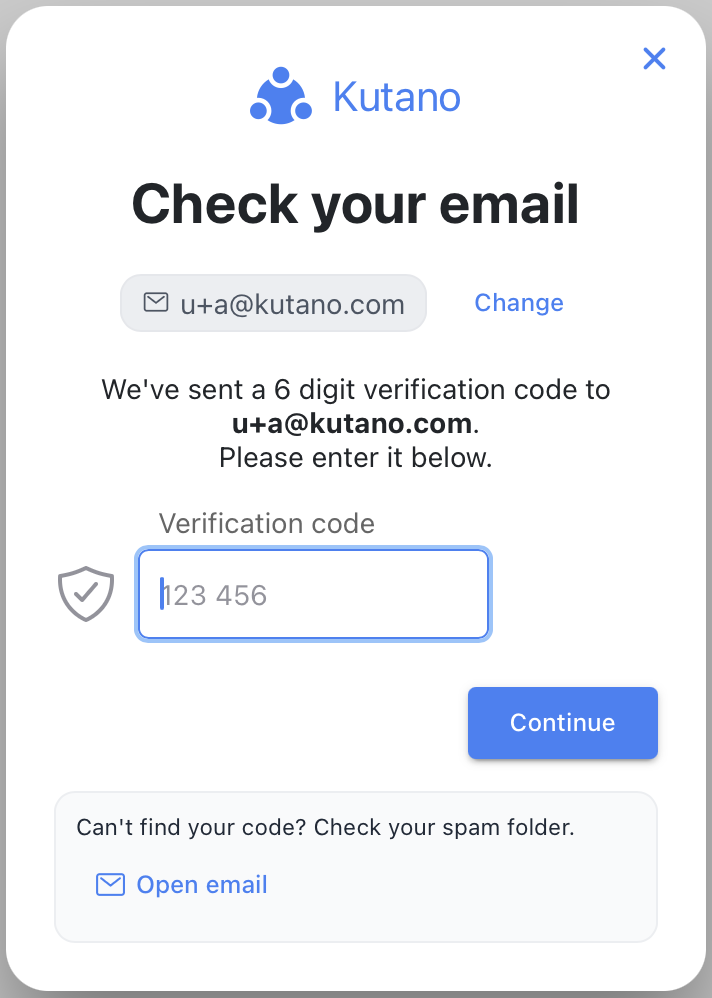
-
Click Verify to complete sign-in
Note: Verification codes expire after 1 hour for security. If your code expires, simply request a new one.
Troubleshooting Common Issues
Email Verification Problems
Verification email not arriving?
- Check your spam/junk folder
- Make sure you entered your email address correctly
- Wait 2-3 minutes (emails can sometimes be delayed)
- Try requesting a new verification code
Verification code not working?
- Ensure you're entering the complete 6-digit code
- Check that the code hasn't expired (valid for 1 hour)
- Request a new code if needed
Account Access Issues
"Account not found" error?
- Verify you're using the same email address you were invited with
- Try a different sign-in method (Google/Apple/Email) if you're unsure which one you used originally
- Contact the person who invited you to confirm your email address
Google/Apple sign-in not working?
- Ensure you're using the same Google/Apple account associated with your email
- Clear your browser cache and cookies
- Try signing in with email verification instead
Technical Issues
Browser compatibility:
- Kutano works best with modern browsers (Chrome, Firefox, Safari, Edge)
- Ensure JavaScript is enabled
- Disable browser extensions if experiencing issues
Corporate network issues:
- If your company blocks Google/Apple sign-in, use email verification instead
- Contact your IT department if email verification is also blocked
Frequently Asked Questions
About Passwordless Authentication
Q: Why doesn't Kutano use passwords?
A: Passwordless authentication is more secure and convenient. No passwords to forget, no risk of password breaches, and faster sign-in with methods you already use.
Q: Can I switch between sign-in methods?
A: Yes! You can use Google, Apple, or email verification interchangeably as long as they're associated with the same email address.
Q: How long do I stay signed in?
A: Your session will stay active for security purposes but you may need to re-authenticate periodically or when using a new device.
Q: Can I use Kutano on multiple devices?
A: Absolutely! Sign in from your phone, tablet, laptop, or any other device using any of the three methods.
Email Verification Specifics
Q: Do I need to verify my email every time I sign in?
A: Only when your session expires or you're using a new device. Most of the time, you'll stay signed in.
Q: What if I don't receive the verification email?
A: Check spam/junk folders first, then try requesting a new code. The email should arrive within 1-2 minutes.
Q: Can I save my sign-in credentials?
A: Your browser may remember your email address, and Google/Apple sign-in can be saved through those services. Email verification codes are single-use for security.
Account Management
Q: I have multiple email addresses - which one should I use?
A: Use the email address you were originally invited with. If unsure, check with the person who invited you or try each sign-in method.
Q: What if I leave my company but still need access?
A: Contact your former workspace administrator about transferring access to a personal email address, if permitted by your organization.