Create a Status Sheet
Status sheets are the organizing container for the members of your team. They similar to a spreadsheet and are easily customizable so that you can collect the information you need to keep track of your team's weekly progress.
For more detailed information, see About the Status Sheet.
Here's how to create a status sheet:
- At the Home page, click on the Create a sheet button. The Create a status sheet dialog will appear.
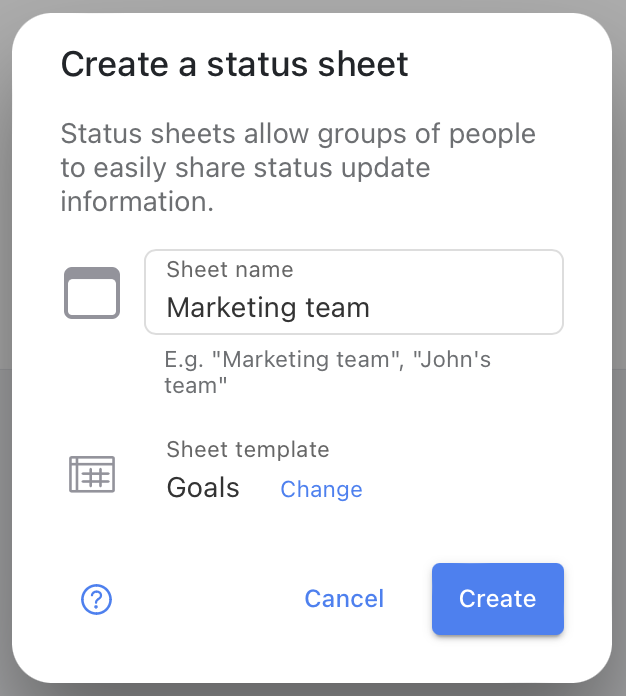
- Enter the Name of the sheet and select a Template. Templates give your sheet a prebuilt set of sections (e.g. Goals, Achievements, Notes, etc). You can change your sheet's template at any time. Later we'll show you how to customize and add individual sections to your sheet.
- Click on the Create button.
Your new sheet will appear.
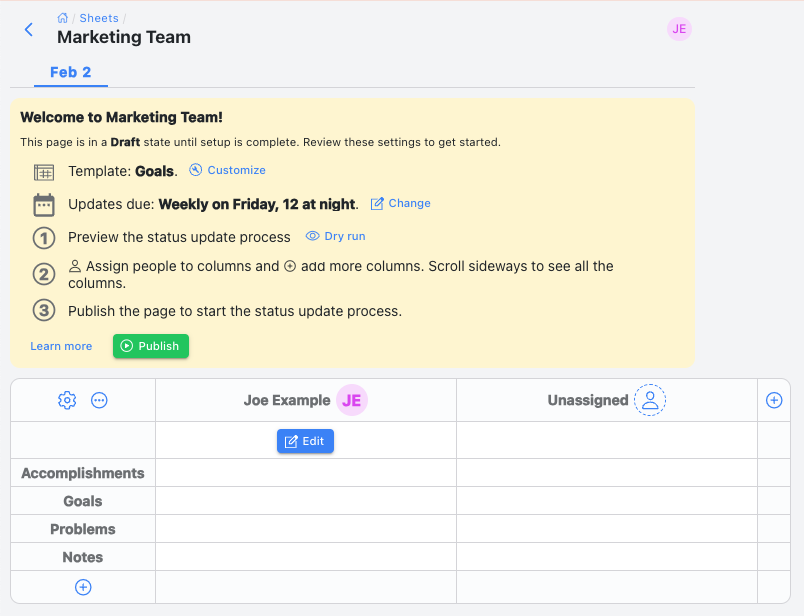
This is your new sheet. It is similar to a spreadsheet. Along the left are the sections that each user will fill out during their status update (Accomplishments, Goals, Problems, Notes). Along the top are one column for members of the sheet. Notice that only the creator of the sheet is shown in the first column. When you add other members to your sheet, they will each be assigned to a column. During the week as each user submits their status updates, their answers will appear in their respective column. We'll show you how to share this sheet with other members later.
Notice the instructions with the yellow background. These are the steps you should follow to properly setup a sheet for use by you team. Your sheet will be in the Draft state until you go to the last step and Publish it. Publishing your sheet will initiate the weekly process and start sending out the weekly reminders to each of the members.
Here's a walk-thru for each of the sheet setup steps: