Text Choices
Create dropdown lists with predefined options for consistent status reporting across your team.
Field
From the section settings dialog you are able to enter a value for the Text Choices setting.
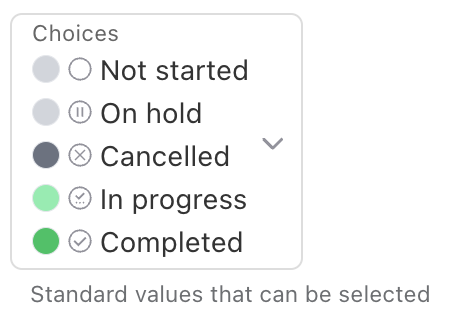
If you click on this field you will be able to change the list of choices that are available when entering a value in the section.
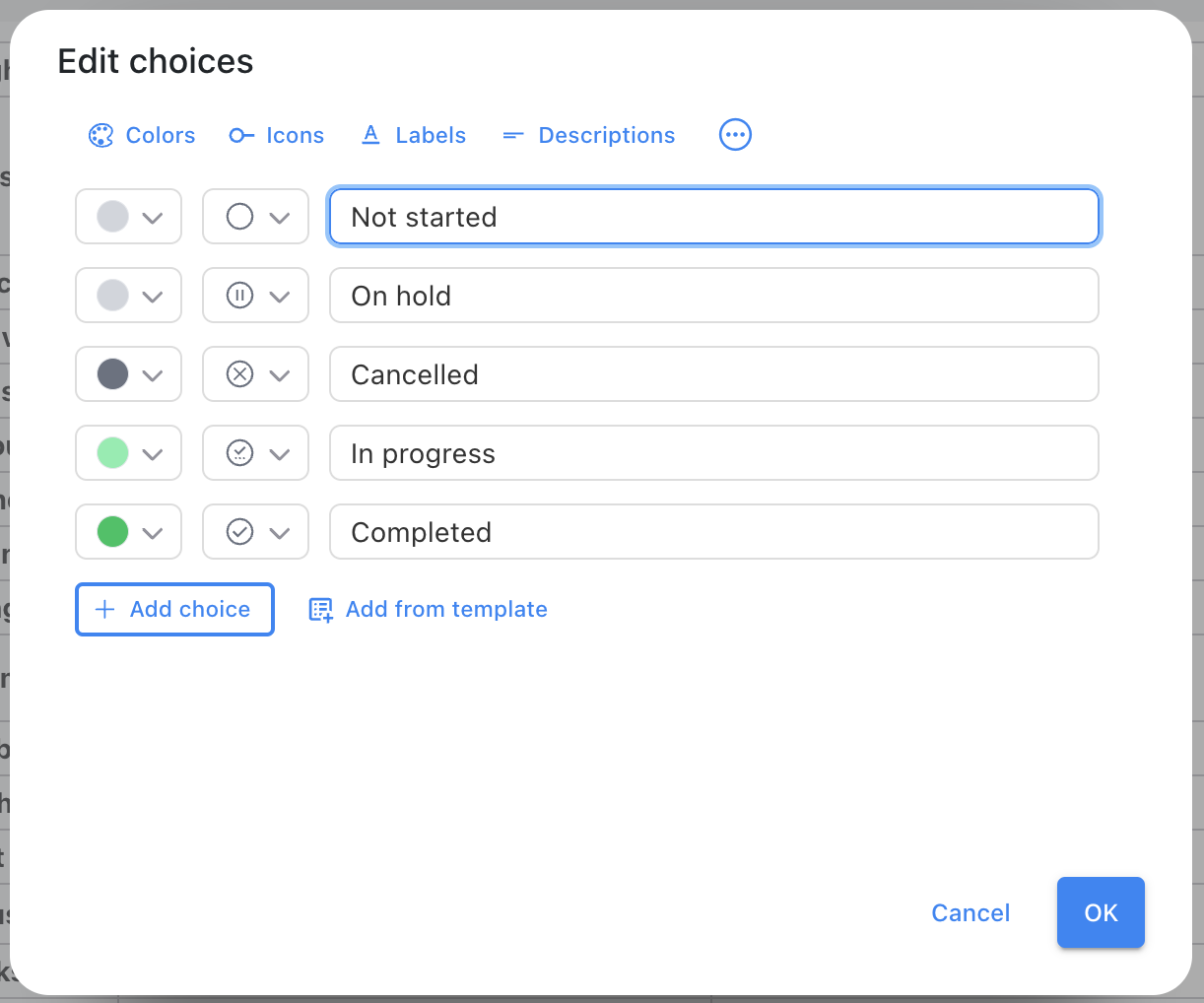
Clicking on the Add from template button will allow to pick from predefined choice lists that you can use as a starting point.
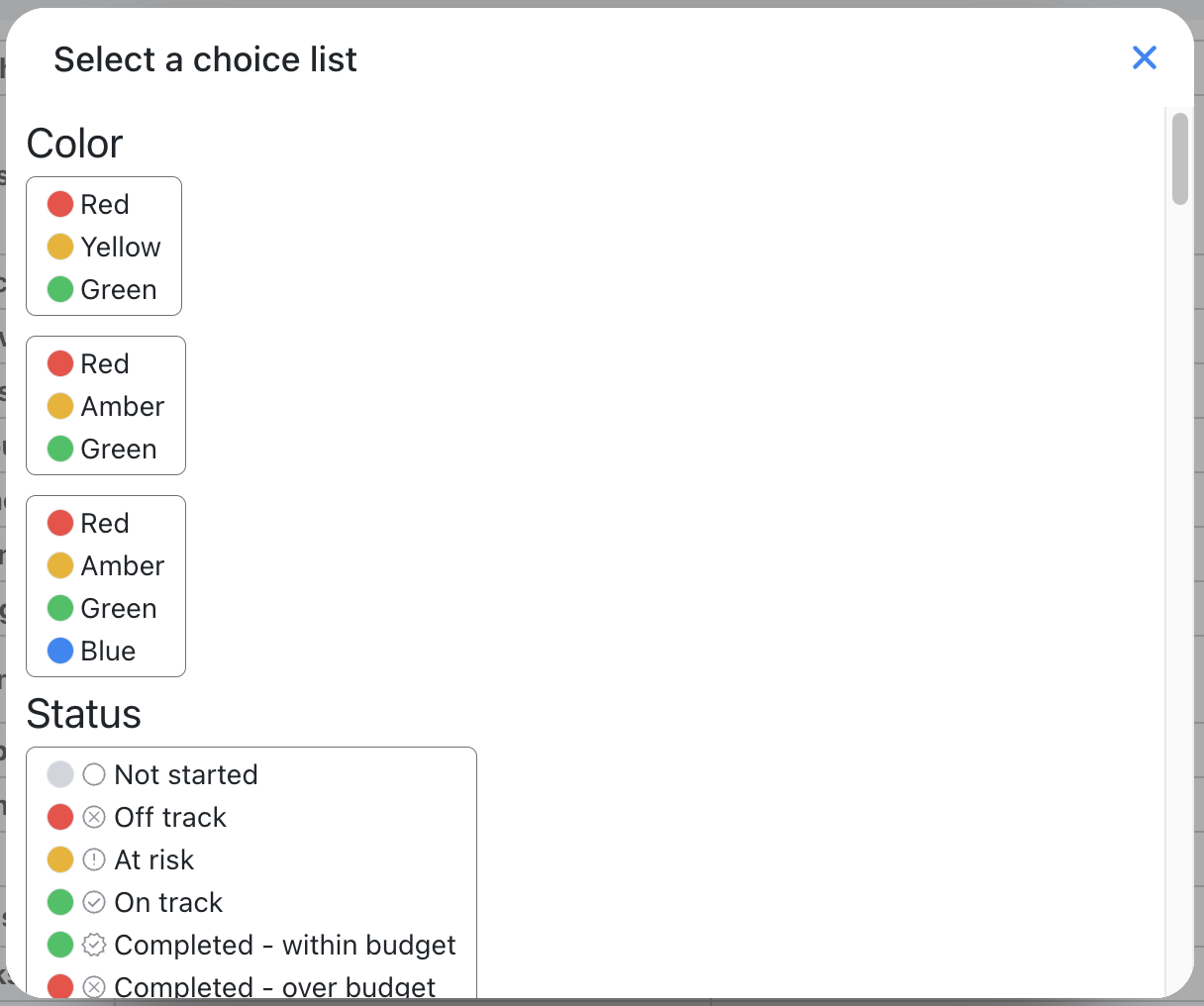
Status Update
The Text Choices setting is used to allow the user pick from a list of values rather than entering free form text on the status update form.
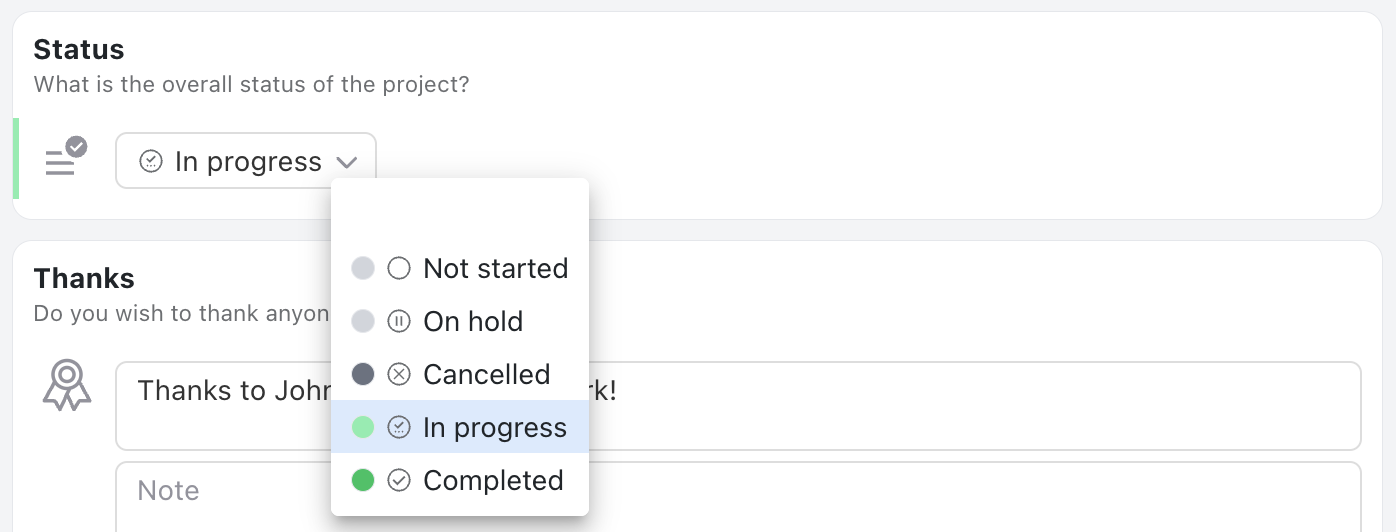
Status Form
If Text Choices are specified, then the value will be displayed as a tag on the status form. The choice list that you specified an be used to control the text that is displayed as well as the color and icon that is used.
![]()
Related Fields
- Text Suggestions - Specify optional choices that can be used to pick common values.