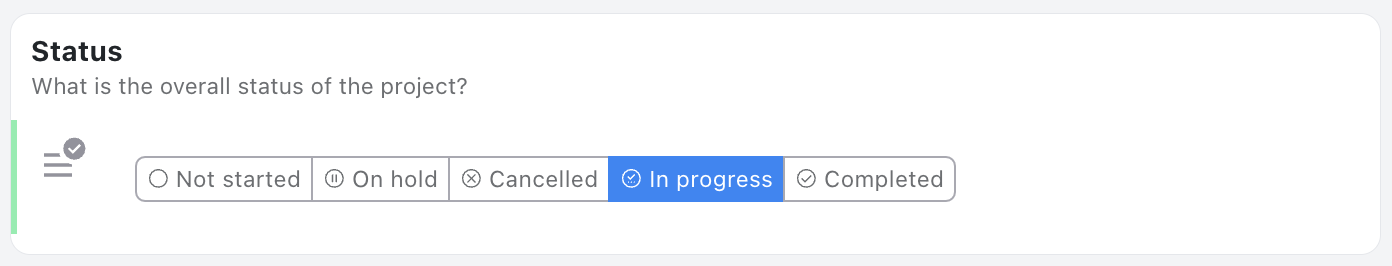Text Control
Choose how team members select text values - dropdown menus, radio buttons, or segmented controls for status updates.
This setting is only available when Text Choices have been specified for the section.
Field
From the section settings dialog you are able to enter a value for the Text Control setting.
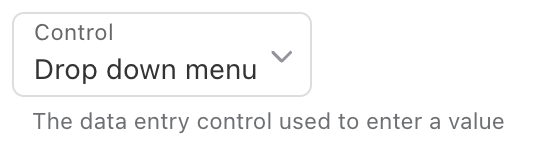
If you change this setting, the following choices are available:
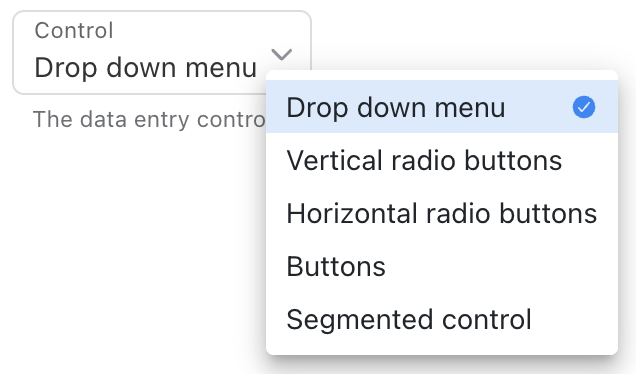
- Drop down menu
- Vertical radio buttons
- Horizontal radio buttons
- Buttons
- Segmented control
Drop down menu
If Drop down menu is selected, then the status update form will display a pull down menu with a list of choices for the value.
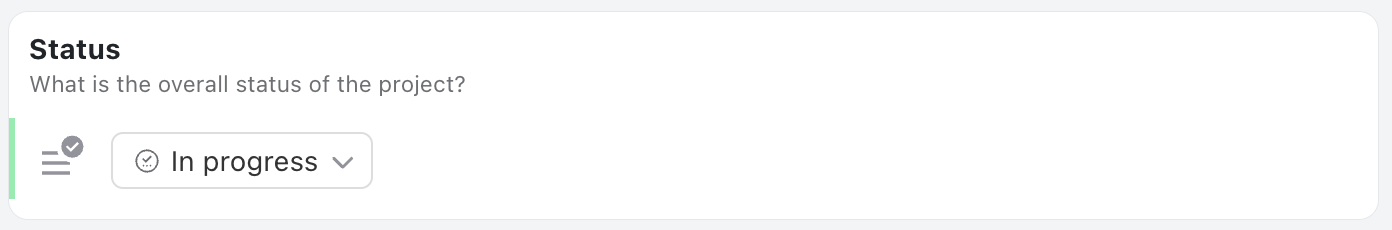
Vertical radio buttons
If Vertical radio buttons is selected, the following style of input will be used:
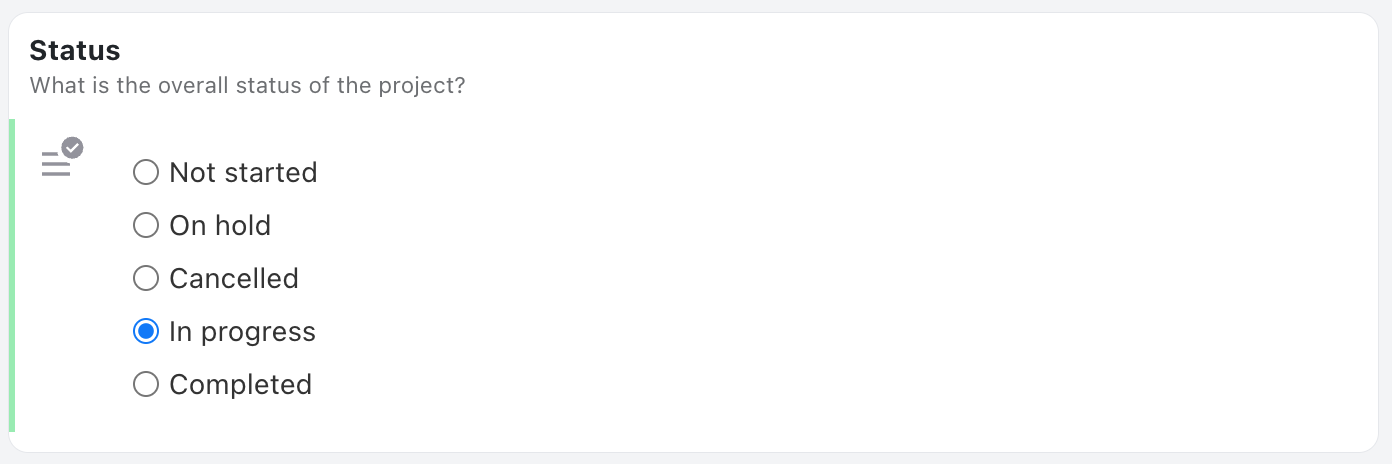
Horizontal radio buttons
If Horizontal radio buttons is selected, the following style of input will be used:
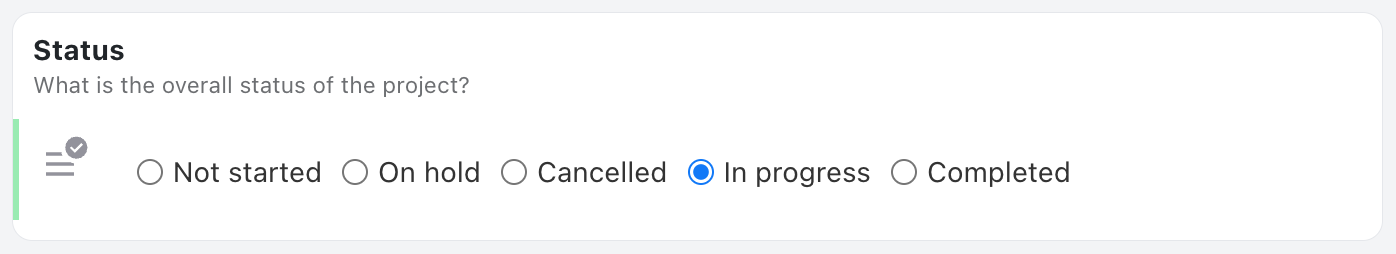
Buttons
If Buttons is selected, the following style of input will be used:
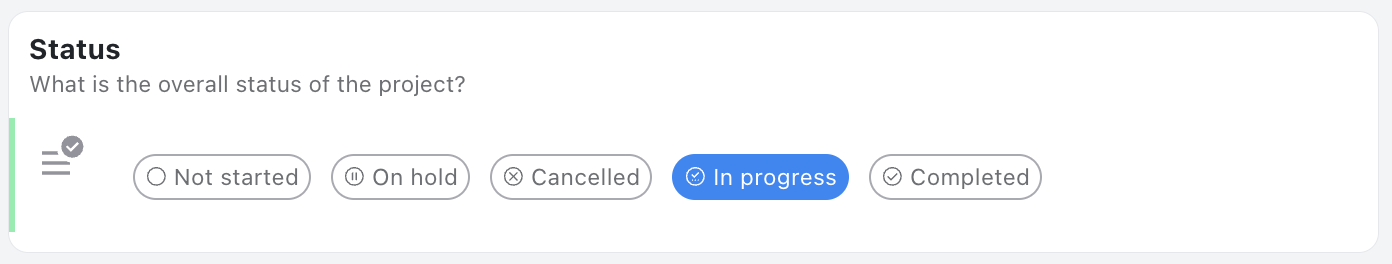
Segmented control
If Segmented control is selected, the following style of input will be used: