Metrics Section
Used to collect data on various aspects of performance such as sales, revenue, customer satisfaction, and employee productivity.
Status Update
During the first status update, users will enter the names of their specific metrics to setup the section.
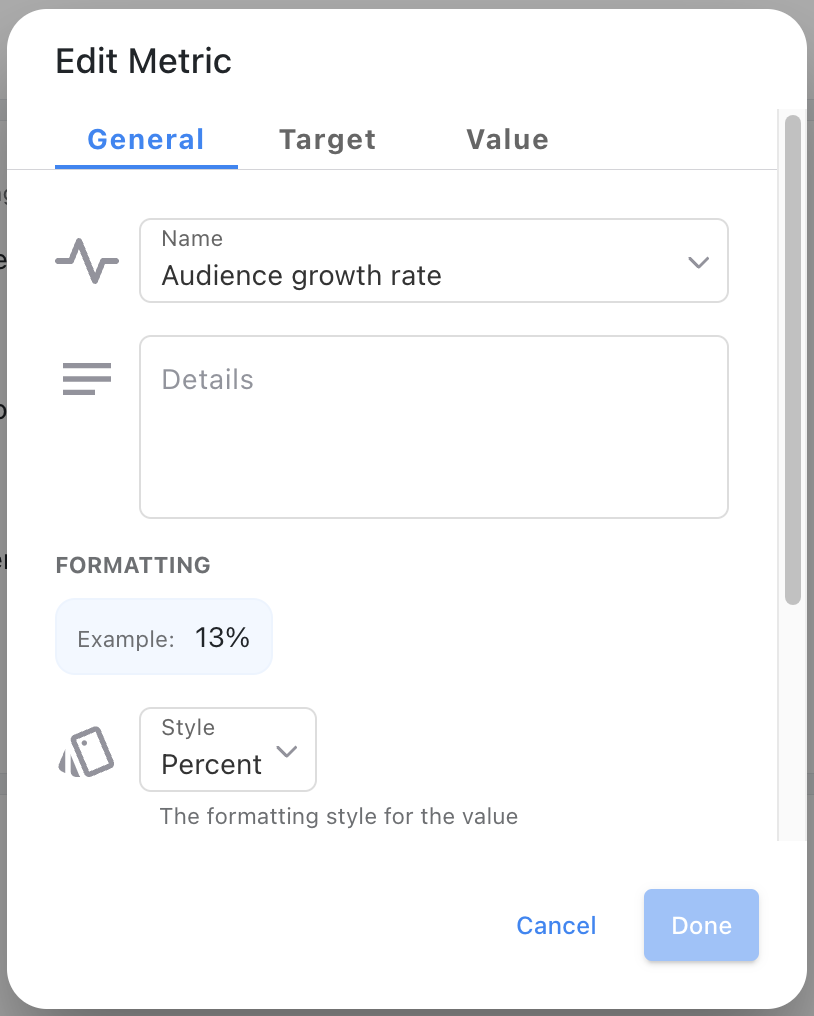
After the initial setup, users will simply update the value of each metric during their status update.
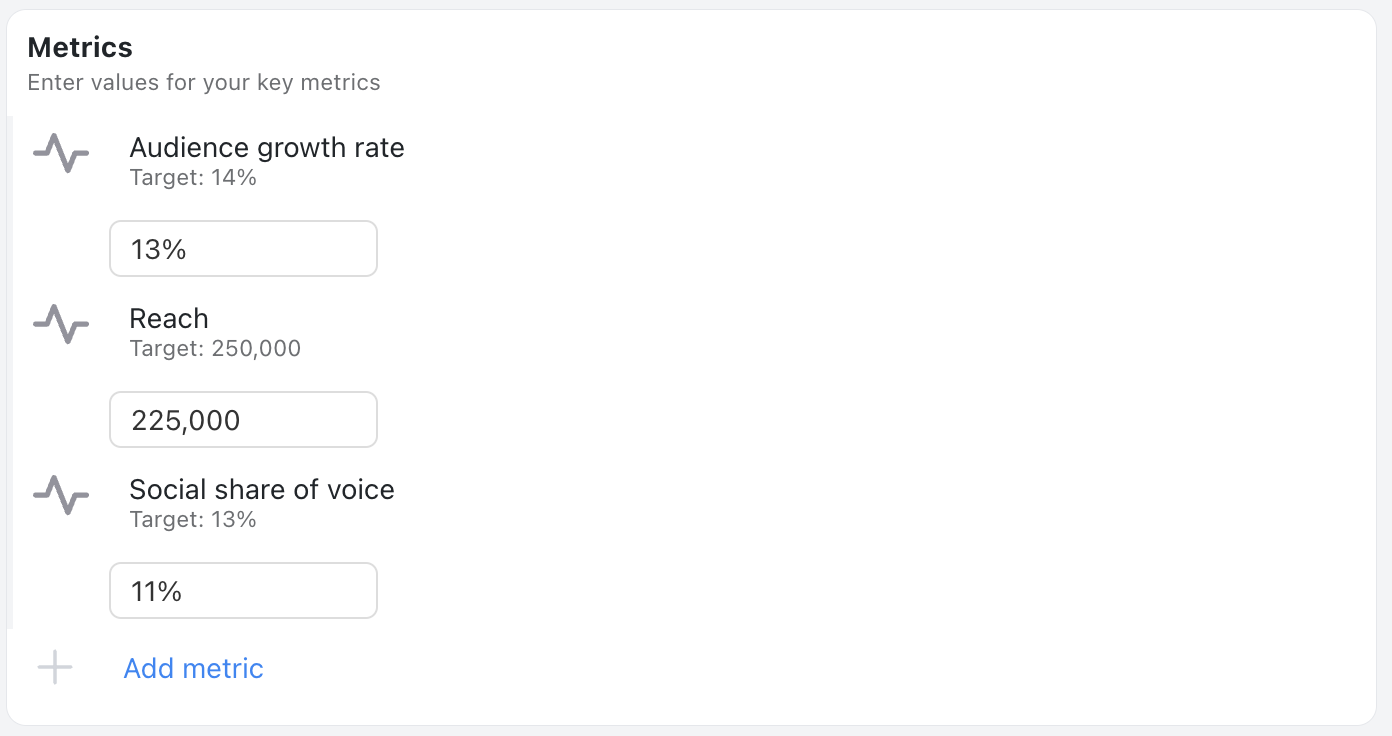
Status Sheet
The status sheet summarizes the metrics for all of the people who are assigned to the sheet.
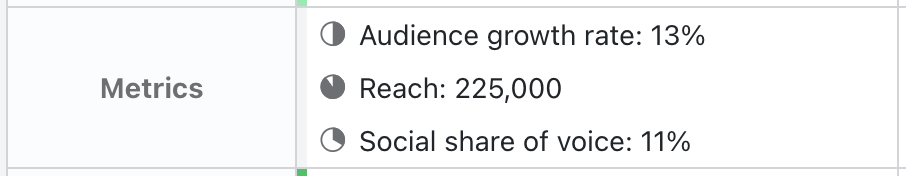
What Information is Collected?
Initial setup:
- Name - The name of the metric.
- Details (optional) - Additional details about the metric.
- Style (optional) - The number style (number, currency, percent).
- Decimal places (optional) - The number of decimal places to be displayed.
- Starting value (optional) - The initial value for the metric.
- Target value (optional) - The target value for the metric.
Each status update:
- Current value - The current value for the metric.
When should I use it?
- If you would like each member of your team to report on their own individual metrics that they track such as:
- Bug count
- Website visitors
- Trouble ticket count