Prior Display
Specifies whether a information from prior status updates should be displayed on the status form.
Field
From the Advanced tab in the section settings dialog you are able to specify the Prior Display value.
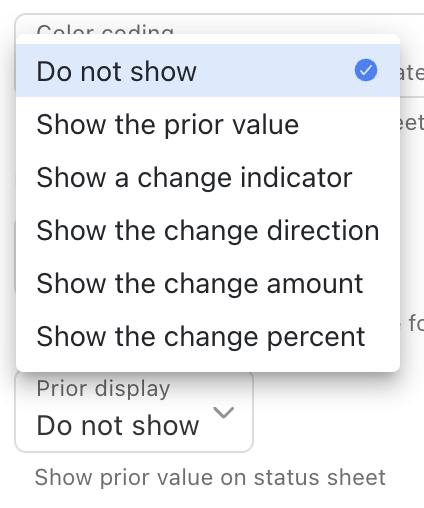
The following options are available:
Do not show- do not show the prior valueShow the prior value- show the value from the prior status updateShow a change indicator- show an indicator if the value has changed since the prior status updateShow the change direction- show the direction of change from the prior valueShow the change amount- show the amount of change from the prior valueShow the change percent- show the percentage change from the prior value
Do not show
If Do not show is selected then information from the prior status update will not be displayed.
![]()
Show the prior value
If Show the prior value is selected then the prior value will also be displayed.
![]()
Show a change indicator
If Show a change indicator is selected then an indicator will be displayed if the value has changed from the prior value.
![]()
Show the change direction
Note: this option is only available for numeric values.
If Show the change direction is selected the direction of change will be displayed.
![]()
Show the change amount
Note: this option is only available for numeric values.
If Show the change amount is selected the change from the prior value will be displayed.
![]()
Show the change percent
Note: this option is only available for numeric values.
If Show the change percent is selected the percentage change from the prior value will be displayed.
![]()