Color Coding
Add color coding to status values with background fills or border highlights for quick visual status recognition.
Field
From the section settings dialog you are able to specify the style of color coding to use.
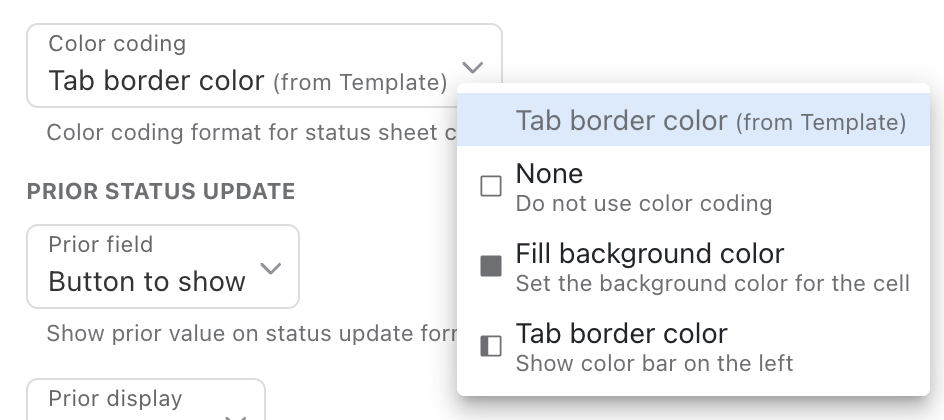
The following choices are available:
Tab border color (from Template)- if no value is specified then the setting for the overall page template will be used.None- do not use color codingFill background color- fill the cell background with the colorTab border color- show a color bar on the left side of the cell
Status Form
Cells that have a color are displayed based on the Color Coding setting.
If None is specified:
![]()
If Fill background color is specified:
![]()
If Tab border color is specified:
![]()